Personal Safety In the Digital Age: 30 Essential Online Safety Tips

In today's digital age, online safety is of paramount importance due to the pervasive integration of technology into various aspects of our lives. The internet offers incredible opportunities for communication, learning, and productivity, but it also presents numerous risks and threats.
The following are major personal and financial safety risks that can happen to you if your information is public:
- Doxing (sometimes spelled doxxing): releasing identifiable, and often private, information about an individual online; can include name, phone number, email address, home address, etc. and result in in-person stalking or harassment, sometimes physical violence or threats.
- Hacking: gaining access to someone's private computer or data stored via digital means, such as Cloud or other storage architecture (phishing and other hacks).
- Impersonation: creating an account using the name or the domain name of another person, often with the intent to harm, harass, intimidate, or threaten others.
We recommend staying informed, adopting good practices, and being proactive in safeguarding personal information. These tips, below, should give you actionable places to start your journey toward online safety.
Here are key reasons why online safety is crucial:
Protection of Personal Information
Individuals store a wealth of personal information online, from financial details to sensitive documents. Ensuring the security of this information is vital to prevent identity theft, fraud, and unauthorized access.
Rise of Cybercrime
Cybercrime, including phishing, malware attacks, and ransomware, has become increasingly sophisticated. Online safety measures are essential to guard against these threats and protect individuals, businesses, and organizations from financial loss and data breaches.
Digital Footprint and Reputation
As people engage in online activities, they leave a digital footprint. Maintaining online safety helps in controlling and managing this footprint to avoid potential consequences, such as reputation damage or unintended exposure of personal details or photos, doxing, hacking, impersonation, etc.
Protecting Children and Teens
With the growing use of the internet by children and teenagers, online safety becomes crucial to shield them from cyberbullying, inappropriate content, and online predators. Educating young users about responsible online behavior is a key aspect of ensuring their safety.
Securing Online Transactions
As online shopping and financial transactions become commonplace, the security of financial information during these transactions is paramount. Online safety practices help prevent financial fraud and unauthorized access to sensitive data.
Preserving Digital Privacy and Dignity
Online safety safeguards individuals' privacy by preventing unwarranted surveillance, tracking, or unauthorized access to personal communications. Privacy is a fundamental right, and protecting it in the digital realm is essential.
Preventing Cyber Attacks on Businesses
Businesses store vast amounts of sensitive data online, making them attractive targets for cyber attacks. Implementing robust online safety measures is critical for protecting proprietary information, customer data, and maintaining the integrity of business operations.
Ensuring Digital Well-being
As people spend more time online for work, education, and entertainment, online safety contributes to overall digital well-being. It allows individuals to enjoy the benefits of the digital world while minimizing potential harms and risks.

The increasing prevalence of online threats underscores the critical need for proactive measures to ensure digital safety. As technology advances, so do the tactics employed by cybercriminals, making it imperative for individuals, businesses, and organizations to be vigilant and take preemptive actions. Here's a closer look at the escalating landscape of online threats and why a proactive approach is paramount:
Sophistication of Cyber Attacks
Cybercriminals continually enhance their techniques, deploying sophisticated and targeted attacks. From advanced phishing schemes to complex malware, the evolving nature of threats demands a proactive stance to stay ahead of malicious actors.
Proliferation of Ransomware
Ransomware attacks have surged in frequency and severity, posing a significant threat to individuals and businesses alike. Proactive measures, such as regular backups and robust cybersecurity protocols, are crucial to mitigate the impact of these attacks.
Expansion of Phishing Tactics
Phishing, a method used to trick individuals into divulging sensitive information, has become more deceptive and widespread. A proactive approach involves educating users about recognizing phishing attempts and implementing technologies to detect and prevent such attacks.
Increased Targeting of Personal Data
As individuals share more personal information online, there is a growing market for stolen data. Cybercriminals target personal data for identity theft, financial fraud, and other illicit activities. Proactive measures involve limiting the sharing of sensitive information and adopting strong security practices.
Rise in Cyber Espionage
Nation-state actors and cybercriminal organizations engage in cyber espionage to steal sensitive information, compromise critical infrastructure, and advance geopolitical agendas. Proactive cybersecurity measures are vital to protect national security and critical systems.
Exploitation of Software Vulnerabilities
Cyber threats often exploit vulnerabilities in software and applications. Regular software updates and patch management are proactive strategies to address known vulnerabilities and prevent exploitation by malicious actors.
Targeting of Internet of Things (IoT) Devices
With the proliferation of connected devices, the attack surface for cyber threats has expanded. Proactive security measures involve securing IoT devices, updating firmware, and implementing network segmentation to isolate potential vulnerabilities.
Growing Impact of Social Engineering
Social engineering tactics, which manipulate individuals into divulging confidential information, are on the rise. A proactive approach involves user education, awareness training, and the implementation of technologies to detect social engineering attempts.
In conclusion, the escalating complexity and frequency of online threats underscore the importance of taking proactive measures. Whether securing personal data, protecting against ransomware, or defending against cyber espionage, staying ahead of evolving threats requires a proactive and multi-faceted approach to cybersecurity.
What are you supposed to do?

Here are 30 things you can do right now!
Each of the below topics are quite large. Please excuse the brevity. We included additional resources to give you some places to begin your journey. Disclosure: we receive no financial benefit from these recommendations.
- Use Strong Passwords (Tip #1)
- Enable Two-Factor Authentication (2FA) (Tip #2)
- Update Software Regularly (Tip #3)
- Beware of Phishing Attempts (Tip #4)
- Be Mindful of Social Media Privacy Settings (Tip #5)
- Limit Personal Information Sharing (Tip #6)
- Educate Yourself About Scams (Tip #7)
- Secure Your Wi-Fi Network (Tip #8)
- Monitor Your Digital Footprint (Tip #9)
- Use Secure Websites (Tip #10)
- Regularly Back Up Your Data (Tip #11)
- Be Cautious with Downloads (Tip #12)
- Teach Children Online Safety (Tip #13)
- Review App Permissions (Tip #14)
- Use a Virtual Private Network (VPN) (Tip #15)
- Be Wary of Public Wi-Fi (Tip #16)
- Regularly Check Financial Statements (Tip #17)
- Report Cyberbullying (Tip #18)
- Limit Location Sharing (Tip #19)
- Secure Your Smartphone (Tip #20)
- Read and Understand Privacy Policies (Tip #21)
- Use Email Safely (Tip #22)
- Regularly Review Connected Devices (Tip #23)
- Teach Online Etiquette (Tip #24)
- Create Separate Email Accounts (Tip #25)
- Secure Social Media Authentication (Tip #26)
- Be Skeptical of Unsolicited Messages (Tip #27)
- Secure Your Webcam and Microphone (Tip #28)
- Report Suspicious Activity (Tip #29)
- Stay Informed About Online Threats (Tip #30)
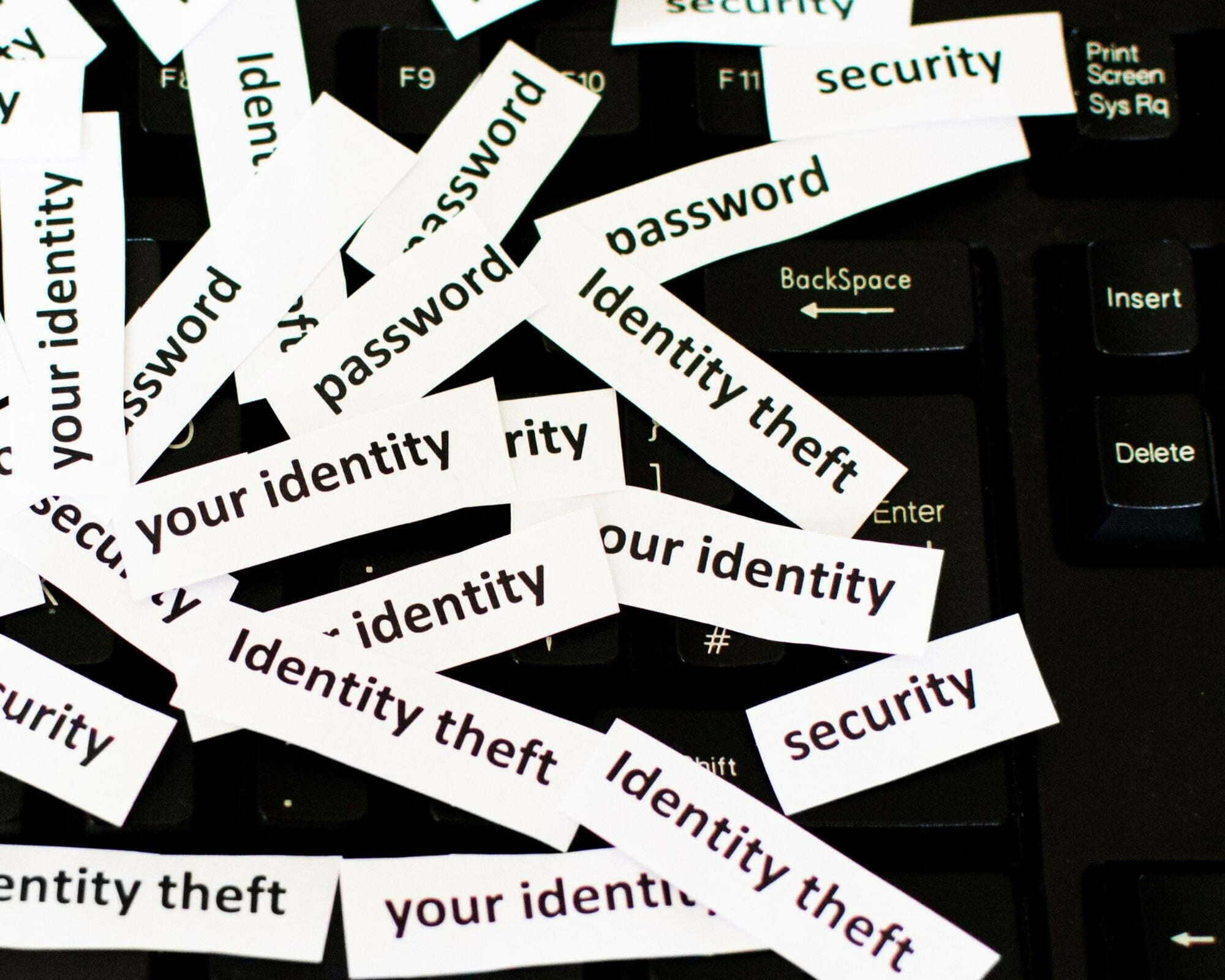
Use Strong Passwords (Tip #1)
In the digital age, weak passwords expose personal accounts to cyber threats, putting sensitive information at risk of unauthorized access. Strengthen your online security by creating unique, robust passwords. Follow the Federal Trade Commission's guidelines for password best practices to fortify your defense against unauthorized access.
Learn more from the Federal Trade Commission: https://consumer.ftc.gov/articles/creating-strong-passwords-and-other-ways-protect-your-accounts
Enable Two-Factor Authentication (2FA) (Tip #2)
Although this is covered under Tip #1, it's worth calling out specifically. As password security alone may not suffice, enabling Two-Factor Authentication (2FA) adds an additional layer of protection to your accounts (sometimes referred to as a passkey, a login code, or a 6-digit code, etc.). Every account where you have a password has a different process for enabling it. Search help on your individual account for more information.
Learn more at https://twofactorauth.org/
Update Software Regularly (Tip #3)
Outdated software poses security risks as cybercriminals exploit vulnerabilities. Stay ahead of potential threats by regularly updating your operating systems and software. Visit the official websites of your operating system and software vendors to ensure you have the latest security patches and stay secure with official updates.
Beware of Phishing Attempts (Tip #4)
Phishing remains a prevalent method for cyber attacks. Be cautious of unsolicited emails and messages attempting to trick you into revealing sensitive information. Stay informed about common phishing tactics through resources provided by the Federal Trade Commission (FTC).
Learn more about phishing from FTC Scam Alerts: https://www.consumer.ftc.gov/features/scam-alerts
Understand the scope and trends of phishing: https://apwg.org/trendsreports/
Be Mindful of Social Media Privacy Settings (Tip #5)
Your social media accounts contain a wealth of personal information. Be proactive in protecting your privacy by regularly reviewing and adjusting your social media privacy settings. Visit the help centers of respective platforms, such as Facebook (https://www.facebook.com/help/325807937506242/), to understand and enhance your account's privacy.
Limit Personal Information Sharing (Tip #6)
To safeguard against identity theft and privacy breaches, avoid sharing sensitive personal information, such as your address or phone number, publicly online. Follow the Federal Trade Commission's (FTC) tips on keeping your personal information secure: https://www.consumer.ftc.gov/articles/0272-how-keep-your-personal-information-secure
Learn what you can be inadvertently doing to your children through this below video on “Sharenting,” which was enabled by parents sharing their child's information (photos, videos, etc.) on social media.
An incredible video on “sharenting” – read a full article on it here.
 Educate Yourself About Scams (Tip #7)
Educate Yourself About Scams (Tip #7)
Stay informed about common online scams, recognizing red flags to protect yourself from falling victim. Explore scam awareness resources provided by the Federal Trade Commission (FTC) Consumer Protection Bureau: https://www.ftc.gov/about-ftc/bureaus-offices/bureau-consumer-protection
Secure Your Wi-Fi Network (Tip #8)
Prevent unauthorized access by using a strong password for your Wi-Fi network. Safeguard your Wi-Fi with tips from the Federal Communications Commission (FCC) guide: https://www.fcc.gov/consumers/guides/protecting-your-wireless-network
Monitor Your Digital Footprint (Tip #9)
Regularly check your online presence, removing unnecessary or outdated information to minimize potential risks. Manage your digital footprint with insights from StaySafeOnline: https://staysafeonline.org/
Use Secure Websites (Tip #10)
When engaging in online activities, look for “https://” in the URL and a padlock icon 🔒 to ensure a website is secure. Install the HTTPS Everywhere browser extension to enforce secure connections: https://www.eff.org/https-everywhere
Great explanation of why you want to back up your data.
Regularly Back Up Your Data (Tip #11)
Mitigate the impact of data loss due to system failures or ransomware attacks by regularly backing up your data. Visit Cybersecurity & Infrastructure Security Agency (CISA) for tips and resources for enhancing cybersecurity, including data backup. https://www.cisa.gov/
Be Cautious with Downloads (Tip #12)
Protect your devices from malware and security risks by being selective with your downloads. Prioritize safety by choosing reputable sources for software downloads. Learn more about safe download practices with Norton Security: https://us.norton.com/search?query=download
All the videos from Human Trafficking Essentials. The interactive portions are available through the course.
Teach Children Online Safety (Tip #13)
Shield children from online threats by providing guidance on safe online practices.
- Common Sense Media offers resources for educating kids about online safety. Check out their Parent Tips and FAQ area: https://www.commonsensemedia.org/
- We also recommend NetSmartKids as a resource for your children. Learn more here: https://www.netsmartzkids.org/
- We, of course, also recommend Human Trafficking Essentials, our online human trafficking prevention course. See the videos above for a look into the course.
Review App Permissions (Tip #14)
Enhance your privacy and security by understanding and managing app permissions on your devices. Wired provides insights on how (and why) to manage app permissions on Android and iOS: https://www.wired.com/story/app-permissions/
Use a Virtual Private Network (VPN) (Tip #15)
Safeguard your internet connection, especially on public Wi-Fi, by using a Virtual Private Network (VPN). These generally cost money, but here's a place to get started learning about them and there's a few recommendations as well. Read “5 Reasons to Use a VPN” on CNET: https://www.cnet.com/tech/services-and-software/5-reasons-to-use-a-vpn/
Be Wary of Public Wi-Fi (Tip #16)
Public Wi-Fi networks can expose you to security risks. Cybercriminals may exploit vulnerabilities to intercept your data. Use a Virtual Private Network (VPN) to encrypt your connection and enhance security. Learn more by reading “Are Public Wi-Fi Networks Safe? What You Need To Know”: https://consumer.ftc.gov/articles/are-public-wi-fi-networks-safe-what-you-need-know
WiFi from a business perspective
WiFi from a customer perspective
Regularly Check Financial Statements (Tip #17)
Regularly monitoring your financial statements is crucial for detecting unauthorized transactions and potential fraud. Report any suspicious activity promptly to your bank or financial institution. The Consumer Financial Protection Bureau has more information: https://search.consumerfinance.gov/search?utf8=%E2%9C%93&affiliate=cfpb&query=fraud
Report Cyberbullying (Tip #18)
Cyberbullying can have severe consequences. Be aware of online harassment and report incidents to the relevant authorities or platforms. Resources are available to help combat and prevent cyberbullying. Learn more: https://www.stopbullying.gov/
Limit Location Sharing (Tip #19)
Limiting location sharing helps protect your privacy. Be cautious about revealing your whereabouts online and regularly review and adjust location-sharing settings on your devices and apps. Learn more in this blog: https://www.mcafee.com/blogs/internet-security/3-reasons-to-think-twice-about-enabling-location-sharing/
Secure Your Smartphone (Tip #20)
Smartphone security is essential. Lock your screen, consider biometric authentication, and keep software updated to protect against security vulnerabilities. Learn more in this article “How To Protect Your Phone From Hackers” from the Federal Trade Commission: https://consumer.ftc.gov/articles/how-protect-your-phone-hackers Read about biometric concerns here: https://recordia.net/en/understanding-biometric-authentication-advantages-and-disadvantages/
Read and Understand Privacy Policies (Tip #21)
Understanding privacy policies is vital before using online services. Learn how to decipher and assess these policies to make informed choices about your data. Learn more: https://www.allstateidentityprotection.com/content-hub/beginners-guide-understanding-privacy-settings
Use Email Safely (Tip #22)
Emails can be vulnerable to security threats like phishing. Equip yourself with knowledge on recognizing and avoiding email-based scams to protect your personal information. Learn more in the article “How to Recognize and Avoid Phishing Scams” at https://www.consumer.ftc.gov/articles/how-recognize-and-avoid-phishing-scams
Regularly Review Connected Devices (Tip #23)
Connected devices in the Internet of Things (IoT) pose security risks. Regularly review and update security settings on smart devices to safeguard your privacy. Explore the article “IoT Security for Policymakers” for an overview and more information: https://www.internetsociety.org/resources/2018/iot-security-for-policymakers/
Teach Online Etiquette (Tip #24)
Online etiquette is crucial for fostering a positive digital environment. Address the importance of respectful online behavior and combatting issues like cyberbullying through this article with many helpful tips: https://connectsafely.org/cyberbullying/
Create Separate Email Accounts (Tip #25)
Managing different aspects of your online life is easier with separate email accounts. Explore the benefits and gain insights into effectively organizing multiple email accounts in this article “How Many Emails Should I Have? A Guide to Managing Your Email Accounts” https://blog.serchen.com/how-many-emails-should-i-have-a-guide-to-managing-your-email-accounts/

Secure Social Media Authentication (Tip #26)
Social media logins use information from social media networks to facilitate logins. It means trusting third-party apps – usually social platforms, to act as an identity provider. This means securing your social media accounts is paramount in safeguarding personal information. Explore the importance of enabling security features, like two-factor authentication (2FA), to add an extra layer of protection. Learn more: https://www.loginradius.com/blog/growth/10-things-know-about-social-login/
Be Skeptical of Unsolicited Messages (Tip #27)
Unsolicited messages pose risks, including phishing attempts. Educate yourself on the dangers of responding to unknown messages, emphasizing the importance of verifying the identity of the sender before engaging. Remember, if something sounds too good to be true, it probably is.
- Verify Sender Identity: Before responding to unsolicited messages, independently verify the sender's identity through official channels or contact information to ensure the legitimacy of the communication.
- Avoid Clicking Suspicious Links: Refrain from clicking on links or downloading attachments in unsolicited messages, as they may lead to phishing websites or malware that could compromise your personal information.
- Use Security Features: Enable and utilize security features, such as spam filters and two-factor authentication (2FA), provided by your email or messaging platforms to add an extra layer of protection against unsolicited and potentially harmful messages.
Learn more about avoiding phishing in this list of articles from the National Cyber Security Centre: https://www.ncsc.gov.uk/section/advice-guidance/all-topics?allTopics=true&topics=phishing&sort=date%2Bdesc
Secure Your Webcam and Microphone (Tip #28)
Unauthorized access to webcams and microphones can compromise privacy. Discover methods to enhance security, such as covering webcams when not in use and managing app permissions for microphone access, and learn more about webcam and microphone security: https://www.wired.com/2017/02/smart-tv-spying-vizio-settlement/
Report Suspicious Activity (Tip #29)
Empower individuals to play a role in maintaining online safety by reporting suspicious activity. Provide information on reporting procedures to relevant authorities or platform administrators. Learn more about reporting suspicious activity on the Internet: https://www.ic3.gov/
Stay Informed About Online Threats (Tip #30)
Remaining informed about the evolving landscape of online threats is crucial. Stay updated through reputable cybersecurity news sources and organizations to enhance digital resilience. Learn more about online security threats: https://www.nidirect.gov.uk/articles/staying-safe-online
In conclusion
By staying informed and implementing the provided tips, individuals can significantly enhance their digital security, mitigating various online threats.
It is essential to emphasize the importance of continuous vigilance and ongoing education, recognizing the ever-evolving nature of the digital world. Each person plays a crucial role in contributing to a safer online environment, and by applying the insights gained from this article, everyone can navigate the digital space with increased resilience and confidence.
Remember, the key to online safety lies in staying informed, adopting good practices, and being proactive in safeguarding personal information. With these skills, individuals can confidently engage in the digital realm, ensuring a safer and more secure online experience for themselves and others.
