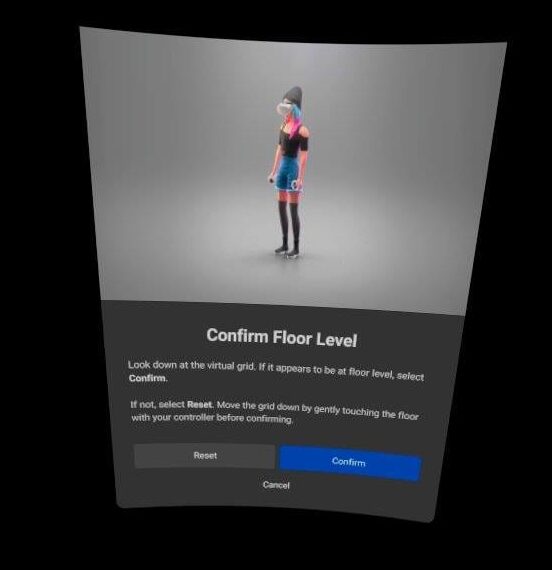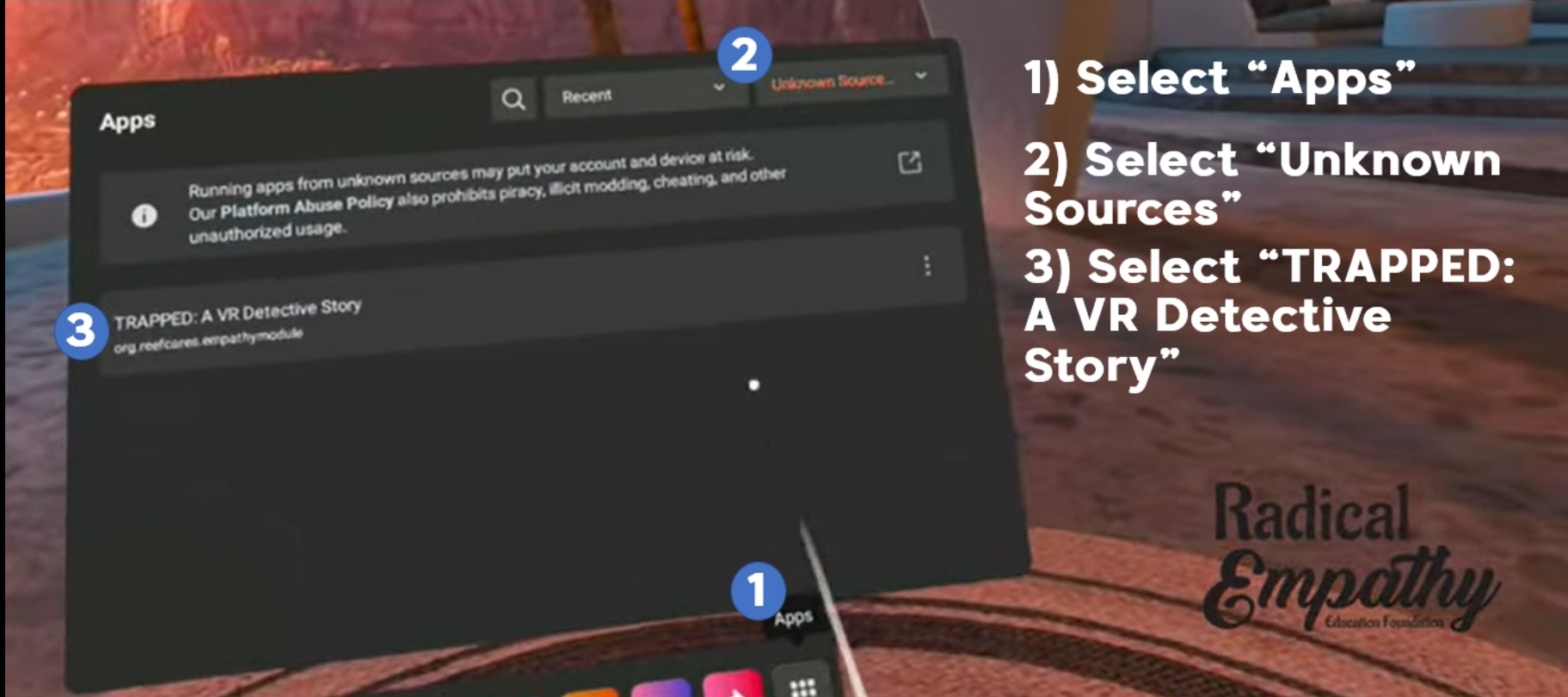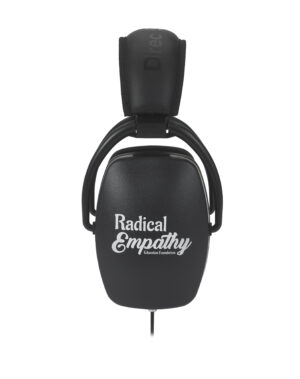Using the Quest to train with TRAPPED: A VR Detective Story

 Hello!
Hello!
Thank you for taking the time to try TRAPPED: A VR Detective Story™ on the Oculus Quest Virtual Reality (VR) headset.
Over 8,000 people have become safer and more aware through this experience.
As you know, our goal with this application is to raise awareness of human trafficking from a very intimate and personal perspective. When you begin the experience, you learn about Lisa, a 14 year old girl, tricked and coerced into trafficking by a boy she met online.
Having the ability to actively participate in the interactive story and have the opportunity to make any choice you wish as you explore her world is a powerful experience. Every line of dialogue relates in some way to her situation, whether it is divorce, online social media, abuse, abandonment, financial hardship, or other societal factors that can lead to trafficking. Details here.
Note there are no references to drugs or being abused before being trafficked. There is nothing to “see” that is triggering or violent. The story and environment are all that is needed for everyone to understand this could happen to anyone.
We're here to help. Call me (Billy Joe) at 512.521.8874, anytime, with any questions. No “appointment” necessary.
Sincerely,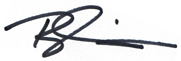
Billy Joe Cain
Founder, Executive Director
Radical Empathy Education Foundation
[email protected]
reefcares.org
WHY TRAPPED: A VR Detective Story™ IS VITAL TO EDUCATING ABOUT HUMAN TRAFFICKING
One of the most difficult challenges in human trafficking awareness / prevention is creating a meaningful emotional connection to victims of this tragedy.
Our firmly held beliefs can sometimes fool us into believing this could never happen to ourselves or a loved one through biases, cognitive dissonance, or a false sense of security.
- Biases: People may hold biases about who is vulnerable to trafficking, such as believing that trafficking only happens to people who are poor, uneducated, or from certain ethnic or racial backgrounds. These biases can prevent them from recognizing the possibility that anyone can be a victim of trafficking, regardless of their background.
- Cognitive dissonance: When presented with evidence that trafficking could happen to them or someone they know, people may experience the psychological discomfort that arises when people hold two or more contradictory beliefs or values. For example, someone may believe that they are safe from trafficking because of their socioeconomic status, but when presented with evidence that trafficking can happen to anyone, they may experience discomfort as their beliefs are challenged.
- False sense of security: People may believe they or someone they know is immune to the threat. For example, someone may believe that they are safe from trafficking because they live in a safe neighborhood, have a good education, or are too smart to be tricked. This false sense of security can keep them from recognizing the signs of trafficking or taking steps to prevent it from happening to themselves or others.
Our program can educate people to get past those untruths with proven, measurable, results.
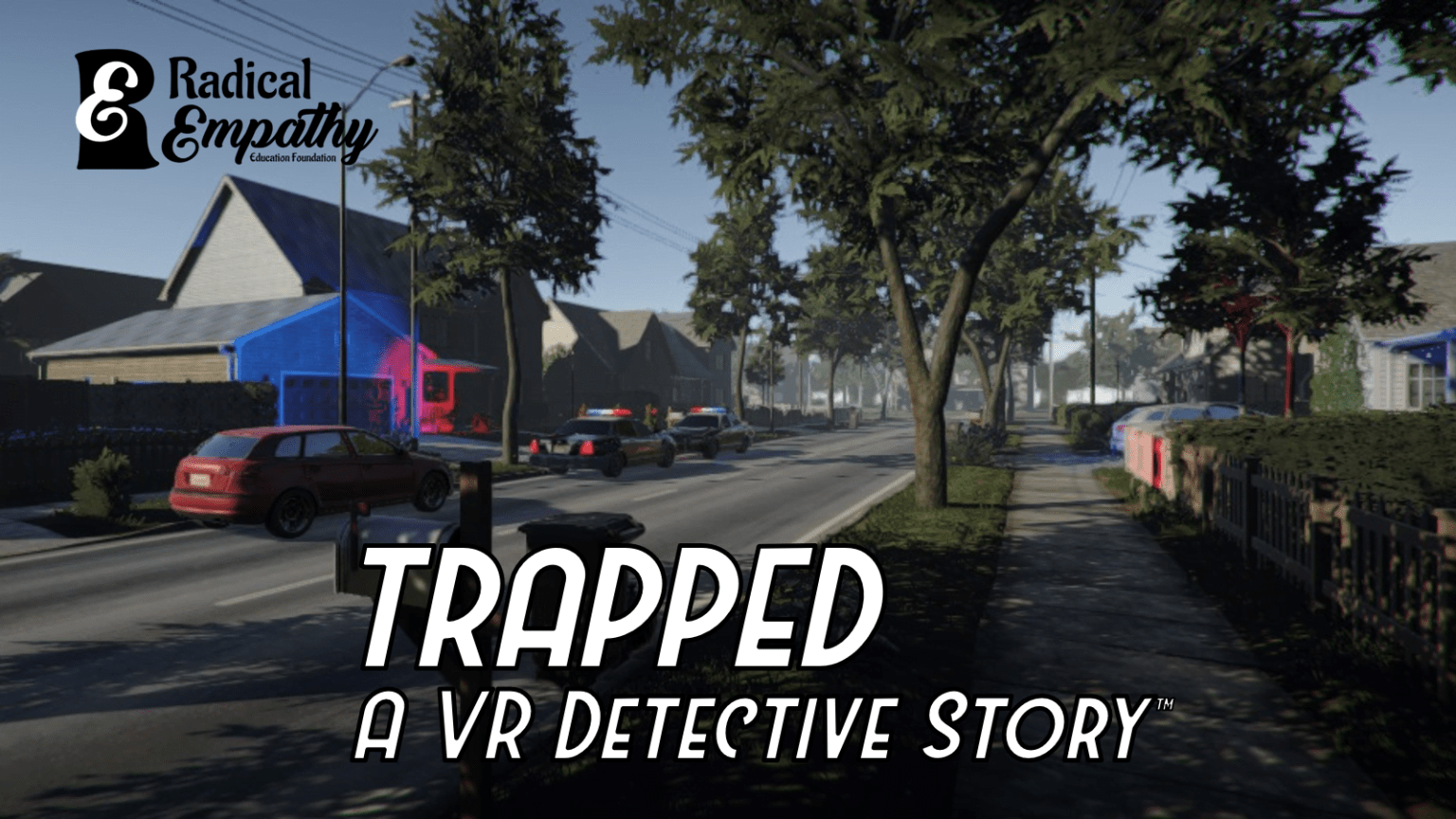
In fifteen minutes, TRAPPED: A VR Detective Story™ helps your trainees learn how anyone could become a victim of human trafficking through the means of force, fraud, or coercion. This fundamental understanding is required for everyone to grasp the scope of this worldwide problem.
Through a completely user-driven interactive experience, VR users learn how Lisa, a 14 year old girl, meets a boy online who tricks her into believing he cares about her. Through this frequently seen “Romeo pimp” scenario, users learn how he manipulates her physically, emotionally, and psychologically.
Please take the time to go to reefcares.org, scroll down, and view the video with Houston Police Human Trafficking Unit Lieutenant Angela M. Merritt, where she explains how this experience is great for law enforcement, youth, parents, and continuing education.
Now that you have the headset, how do you use it?
Virtual reality is new to almost everyone, so we're here to help you become an expert and welcome people into this new training situation!
In this post, we'll cover the basics you need to know so you can share the TRAPPED: A VR Detective Story virtual reality application with anyone.
These instructions are written for Quest 1 headsets WITHOUT CONTROLLERS. You will learn:
- How to turn it on and get to the Main Menu (set up the Guardian)
- How to launch TRAPPED
- How to reset headset and TRAPPED for next person to use
- Headset maintenance
Power on / off / sleep
IMPORTANT! Be sure to keep the headset charged with a USB-C charger. (The charger input is on the opposite side of the headset from the Power button. The light will be GREEN when charged.)
Hold the POWER button on the side of the headset (~5 seconds) to turn it on.
To turn the headset OFF, HOLD the POWER button down for ~7 seconds (you'll hear a “sad” sound effect).
PROTIP! The POWER button also works to put the headset to SLEEP / WAKE mode. So, if it's not “turning on,” it might just need a TAP to wake it up.
How to set up the safety boundary (“Guardian”)
The virtual reality headsets completely block your view, so there is a safety boundary feature called “Guardian.” In the headset, it looks like a blue circle on the floor. That'll make sense in a minute.
A new Guardian boundary must be set up each time the headset is moved to a new location.
- Stand (or sit) in the exact location someone will use the headset, next to a table at a live event, for example.
- Hold the headset and turn it on (see above). It takes 20-30 seconds for it to fully boot up.
- Put the headset on your head. You will be able to see the room around you as if you are looking through a black and white video camera.
- Look around. Note there is a little white dot in the middle of the screen. It is your selector icon, like a mouse. The white dot moves when you move your head around.
Follow the menus to set up the Guardian boundary. Move the dot on top of an item and press the VOLUME + button (with your right thumb) to SELECT an item.
- Boundary not found –> Select “Create boundary”
- Confirm Floor Level –> Select “Confirm”
- Draw a Roomscale boundary –> Select “Switch to stationary boundary”
- Confirm Stationary Boundary
At this point, you are now in a 3D room we call the Main Menu. You'll see the menu near the floor.
Main Menu – how to launch TRAPPED: A VR Detective Story
With the Guardian set up, you enter a 3D house. It's really cool. Let's think of the 3D house as the “Main Menu.”
- Select the APP menu button (far right on the bottom row – it looks like nine little squares – kinda like a Rubik's Cube). This opens the APP menu.
- Look at the top right and select “ALL” until the pulldown opens. At the bottom of the pulldown list, Select UNKNOWN SOURCES (in the pulldown at the top right)
- Look in the middle of the screen and select TRAPPED: A VR Detective Story.
How to help a trainee put on the VR headset
At events, you want to make it really easy to put the headsets on people. It's a whole new experience for almost everyone, so be prepared to start at the beginning for each person.
Size the headset before you put it on their head. The Velcro tape on the sides lengthens / shortens the strap. While we are making an educated guess on the most comfortable length, we tell people “You're going to put this on like a baseball cap, and pull it down in the back to the base of your skull.”
Explain that it should stay still when they turn their head. It is important to get this right, so we say something like “We want you to forget it's there.”
You'll get a “feel” for resizing the straps after a bit and your banter is completely up to you. 🙂

How to help a trainee put on headphones (and some maintenance tips)
Once a user has the VR headset on and is in the “Put the red dot on the yellow cube” room, you can offer to put the headphones on them. I suggest saying:
“I am going to put these headphones over your head and then plug them into the headset. I will have to touch the headset to plug them in. Is that okay?”
You can see the headphone jack input on the side, under the strap. (There's also one on the other side. You can use whichever you like.)
If you have the Direct Sound headphones, there is a short aux extension cable that connects the headphone cable's “Y” connector to the VR headset. Ensure that connection is tight. I keep it tight by using blue painter's tape. It's my favorite. 🙂
Always be sure to fully connect the headphone's stereo cable to the side of the Quest headset.
The RED earphone netting is for the RIGHT ear.
How to reset headset and TRAPPED for next person
When someone is using a headset, you want them to launch in the “Look at the yellow cube” room, so we recommend you RESET the VR app for each user.
- If you use VR controllers, press the Oculus menu button on the right controller, and then select Quit to return to the Main Menu.
- If you do not have a controller, hold down the POWER button for ~7 seconds to turn the device off (you should hear a little sound effect), and then turn it back on to return to the Main Menu.
See “How to launch TRAPPED”, above.
VR Headset maintenance
The standard foam interfaces are difficult to clean. We recommend you use a sanitary eye pad to help keep devices clean between uses. They can be easily cleaned with alcohol wipes. See image for VR Cover replacement solution. Here's another solution. And another.
The lenses should ONLY be cleaned with a soft, dry cloth (DO NOT use alcohol, because they're plastic).
The body of the device can be cleaned with an alcohol wipe.
Keep the headset charged with the USB-C charger.